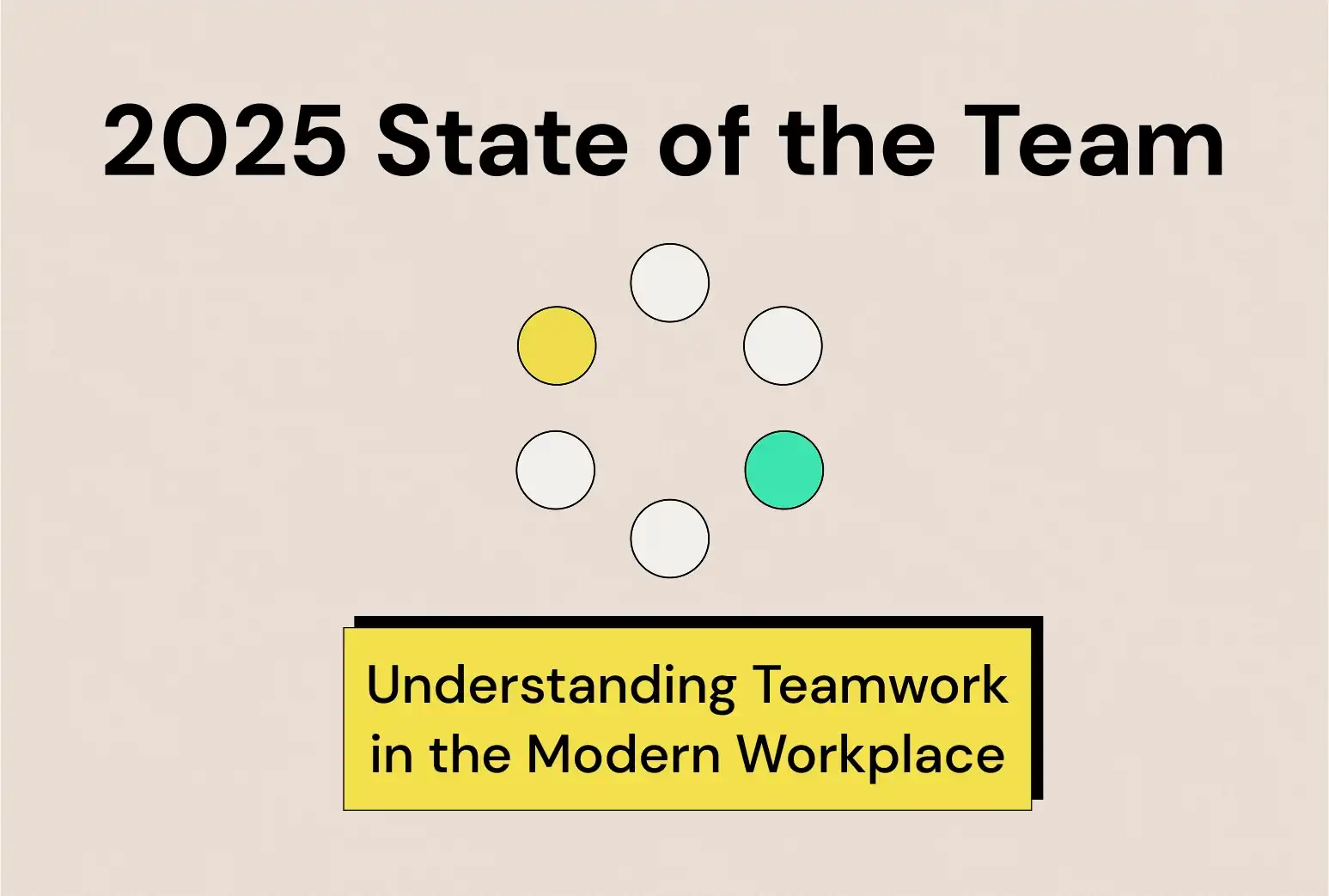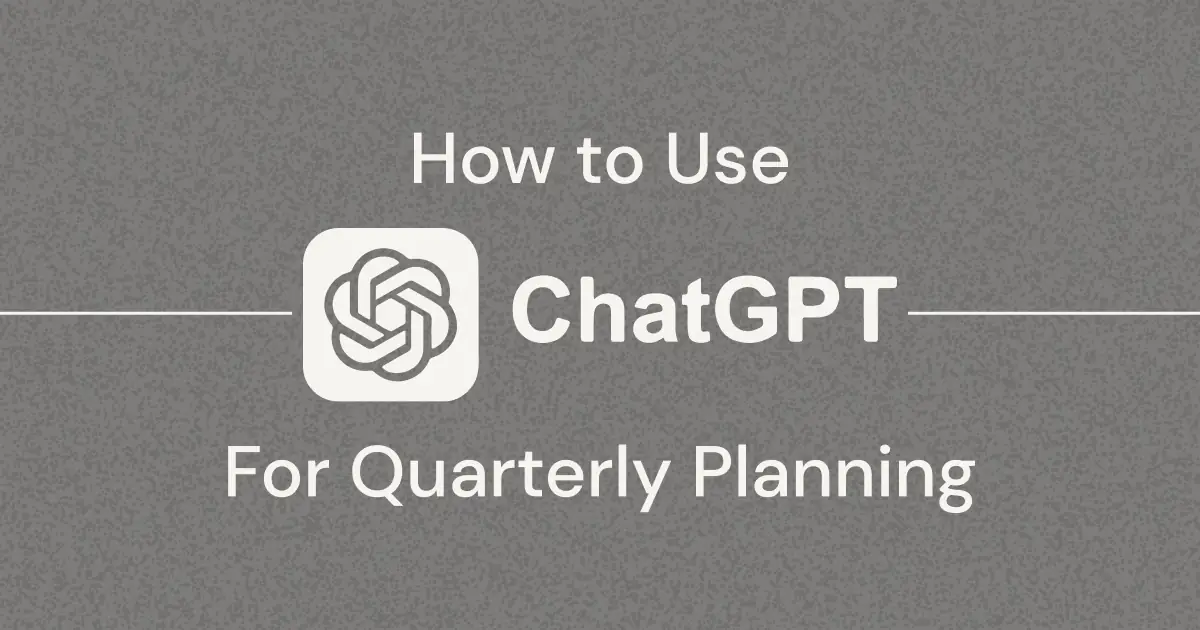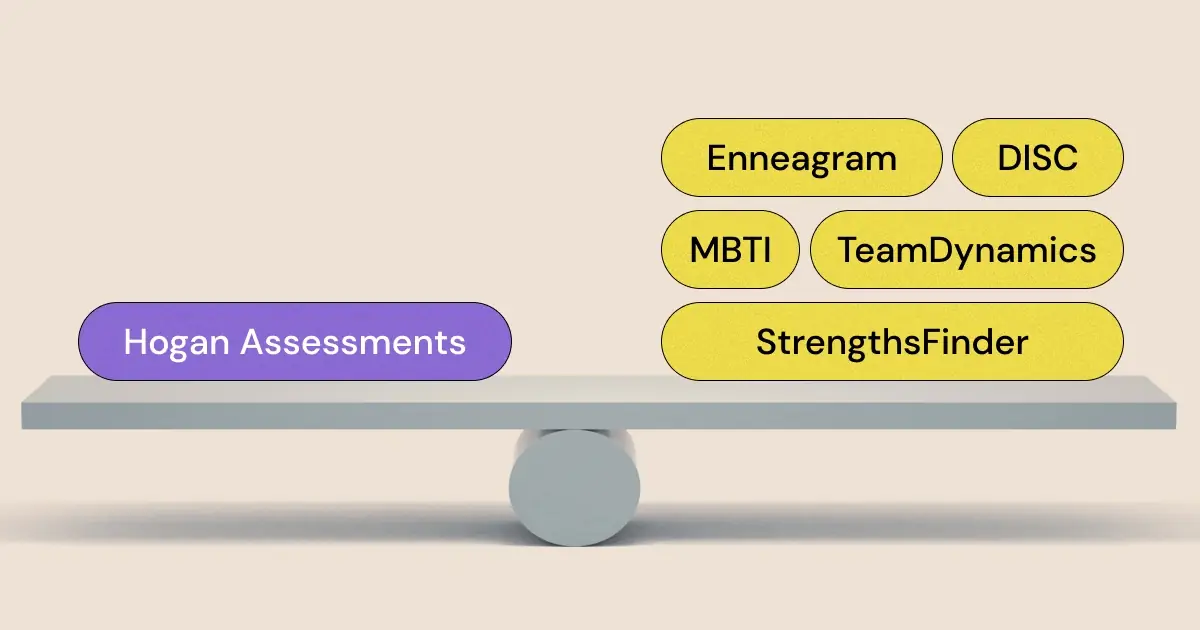Think about the last time your team dropped the ball on a project. Maybe a crucial update got buried in endless email threads, or a quick decision turned into hours of back-and-forth confusion. It’s frustrating, isn’t it? Poor communication can slow everything down, create frustration, and even cost your team big wins.
That’s where team collaboration tools come in. The right platform can keep your team connected, improve workflows, and make your projects run smoother than ever. Whether your team is fully remote, hybrid, or in-office, this post will help you find the best tools for improving team communication and productivity in 2025.
Check out some tips for how to break down silos and foster better collaboration!
But here's the thing: great tools can only do so much. The way your team communicates, processes information, and makes decisions impacts how effective those tools will be. That's where understanding your team dynamics becomes crucial. A platform like TeamDynamics not only helps you understand how your team works together but also ensures you’re choosing tools that truly complement your team’s behavior.
Let’s dive into why the right tools matter, how to choose the right fit for your team, and the top collaboration tools to watch this year.
Criteria for Evaluating the Best Team Collaboration Tools
Let’s face it: not all collaboration tools are created equal. Some will boost productivity, while others could leave your team frustrated and overwhelmed. To choose the right tool for your team, you need to ask the right questions. Here are the top criteria to keep in mind:
1. Is It Easy to Use?
If a tool takes weeks to learn, chances are it will collect dust. The best tools are intuitive and don’t require hours of training. For example, Slack's streamlined chat interface feels like texting, while tools like Zoom make video calls as easy as clicking a link. Don’t make your team jump through hoops—simplicity wins every time.
2. Will It Grow with My Team?
Your team today might look different in six months or a year. What works for a startup of five people may fall apart in a large, cross-functional organization. Look for tools that scale easily. Think of Microsoft Teams, which integrates seamlessly with Office 365 apps—perfect for companies of all sizes. Scalability matters, especially for growing teams.
3. Does It Have the Right Features for Communication?
Different teams communicate in different ways. Some thrive on real-time chat (think Slack), while others need structured video calls (cue Microsoft Teams). Consider how your team shares updates, brainstorms ideas, and makes decisions. Quick tip: don’t just follow trends. A flashy tool isn’t worth it if it doesn’t match your team’s working style.
{{inline-cta}}
4. Does It Integrate with Task and Project Management?
Collaboration isn’t just about talking—it’s also about getting things done. Tools like Asana and ClickUp combine communication with task tracking, so everyone knows their next steps. If you’re using separate apps for chatting and project management, ask yourself: can this tool bring both into one place? A unified workspace can save endless back-and-forth.
5. Is It Secure?
With remote work the new normal, security isn’t optional—it’s mandatory. Whether you’re sharing sensitive client details or team strategies, your data must be protected. Look for tools with robust privacy features, like end-to-end encryption and compliance with regulations (e.g., GDPR). Your team’s peace of mind depends on it.
Bonus Tip: Does the Tool Match Your Team’s Collaboration Style?
Here’s where most managers miss the mark. A tool might be great on paper, but that doesn’t mean it’s great for your team. For example, if your team thrives on informal, spontaneous communication, something like Slack will feel natural. On the other hand, a highly ordered team with deliberate planning processes might prefer a tool like Microsoft Teams.
This is where TeamDynamics comes in. By helping you understand your team’s unique communication and decision-making styles, TeamDynamics enables you to choose tools that fit like a glove. For example:
- Are decisions made by consensus (concordant) or leadership (authoritative)?
- Does your team prefer flexible planning (spontaneous) or sticking to a defined roadmap (deliberate)?
When your tools and collaboration styles align, your team’s efficiency skyrockets—no wasted features, no unnecessary hassle.In short, evaluating team collaboration tools isn’t just about ticking boxes. It’s about finding the perfect match—one that supports how your team naturally works and communicates. So, before you click “buy,” think about your team’s specific needs. Then, pair that with tools and insights that amplify their strengths. See the difference? Now let’s dive into the top tools for 2025 in the next section!Top 10 Team Collaboration Tools for 2025Let’s dive into the tools redefining collaboration in 2025. These picks are based on features that foster better communication, smoother workflows, and improved productivity. Whether your team is remote, hybrid, or in-person, there’s something here for everyone. Plus, we’ve matched each tool to specific TeamDynamics collaboration styles to help you choose the best fit for your team’s unique behaviors.
1. Slack: Instant Messaging for Fast-Paced Teams
- Why It’s Great: Slack is the go-to for informal and fast communication. It’s perfect for teams that move quickly and need an easy way to share updates, brainstorm, or problem-solve.
- Best For: Informal, spontaneous teams.
- Key Features: Channels for organizing discussions, extensive integrations, and powerful search functionality.
- Real-World Use Case: Imagine a tech team preparing for a product launch. Developers, designers, and marketers can quickly bounce ideas back and forth in a shared Slack channel while tagging relevant team members for feedback.
Slack thrives in chaos. But if your team leans toward structured decision-making, chaos might spell trouble. Pairing Slack with TeamDynamics can help you better align your team’s communication habits.
2. Microsoft Teams: Structured Collaboration for Traditional Workplaces
- Why It’s Great: Microsoft Teams shines in environments where formality and structure are key. It combines chat, video calls, and document collaboration in one neat package.
- Best For: Ordered, deliberate teams.
- Key Features: Integration with Office 365, built-in video conferencing, and robust file-sharing tools.
- Real-World Use Case: A consulting firm working on a client proposal can assign tasks, share updated drafts, and host virtual discussions—all within the Microsoft Teams ecosystem.
Microsoft Teams is built for order. But tools can only do so much. Tools like TeamDynamics can help managers identify gaps between their team’s natural collaboration style and their workflow structure.
3. Miro: Visual Brainstorming for Creative Teams
- Why It’s Great: Miro is a virtual whiteboard that’s ideal for teams needing a creative, visual-first approach to problem-solving or planning.
- Best For: Agile, spontaneous teams who thrive on adaptability.
- Key Features: Drag-and-drop templates, sticky notes, and tools for turning brainstorming sessions into actionable workflows.
- Real-World Use Case: A marketing team planning their next big campaign can use Miro to visually map out concepts, set goals, and track progress.
Miro is like magic for agile teams. But what happens when the brainstorming stops? If your team struggles with execution, understanding your dynamics through TeamDynamics might be the missing link.
4. Asana: Simplifying Task Management
- Why It’s Great: Asana is built to help teams organize their projects step-by-step, so nothing falls through the cracks.
- Best For: Logical, deliberate teams.
- Key Features: Customizable project boards, timelines, and task dependencies.
- Real-World Use Case: A software development team uses Asana to track a sprint, with tasks assigned to individual contributors and progress visible to all stakeholders.
Asana is for planners. But if your team prefers flexibility or often goes with their gut, you might find task rigidity counterproductive. Tools like TeamDynamics can help you figure that out.
5. Notion: All-in-One Workspace for Knowledge Sharing
- Why It’s Great: Notion combines note-taking, document collaboration, and task tracking in a beautiful, customizable interface.
- Best For: Relational teams that value collective knowledge.
- Key Features: Wiki-style knowledge bases, embedded documents, and shared workspaces.
- Real-World Use Case: A creative agency uses Notion to house brand guidelines, past project work, and ongoing to-dos in one shared space for easy reference.
Notion works wonders for teams who value shared understanding. But, understanding how your team processes information with TeamDynamics can amplify your results even further.
6. Trello: Kanban Simplicity for Visual Task Management
- Why It’s Great: Trello uses a simple yet powerful Kanban board approach to help teams track progress and manage workflows visually.
- Best For: Ordered, concordant teams that value transparency and step-by-step planning.
- Key Features: Drag-and-drop task cards, customizable workflows, automation, and integrations with popular tools like Slack and Google Drive.
- Real-World Use Case: A content marketing team manages their editorial calendar in Trello, with separate columns for ideation, drafting, editing, and publishing to keep everyone aligned.
Trello keeps workflows crystal clear. But does your team naturally thrive in a structured system? Tools like TeamDynamics can help you determine whether Trello’s methodical approach fits your team’s collaboration style.
7. ClickUp: Customizable Productivity Hub
- Why It’s Great: ClickUp offers extensive customization options, allowing teams to tailor workflows, automate tasks, and integrate with a range of business tools.
- Best For: Logical, authoritative teams that prioritize efficiency and productivity.
- Key Features: Task hierarchies, custom dashboards, time tracking, and extensive automation capabilities.
- Real-World Use Case: A software engineering team streamlines sprint planning in ClickUp, using task dependencies and automated progress tracking to stay on schedule.
ClickUp is a powerhouse for teams that value control and customization. But does your team naturally operate within structured workflows, or do they resist too much rigidity? TeamDynamics can help you find the right balance.
8. Monday.com: Intuitive Workflow Automation
- Why It’s Great: Monday.com provides a user-friendly interface with automation and customizable templates to keep projects moving efficiently.
- Best For: Deliberate teams that need clear workflow tracking but still want some flexibility.
- Key Features: Timeline views, automation rules, team dashboards, and integrations with other business apps.
- Real-World Use Case: A sales team tracks lead management in Monday.com, automating follow-ups and monitoring deal progress in real time.
Monday.com is fantastic for structured teams that need accountability. But how does your team prefer to process and execute work? Understanding your team’s approach through TeamDynamics ensures that tools like Monday.com support—not stifle—your team’s success.
9. Figma: Real-Time Collaboration for Designers
- Why It’s Great: Figma is a cloud-based design tool that allows teams to collaborate on visual projects in real time, making it ideal for creative teams.
- Best For: Spontaneous, relational teams that thrive on open collaboration.
- Key Features: Live multi-user editing, design prototyping, and seamless commenting for feedback.
- Real-World Use Case: A UX design team works together on a new website layout, allowing designers, developers, and product managers to provide real-time input.
Figma fuels real-time creativity. But if your team struggles with balancing ideation and execution, getting insights from TeamDynamics can help smooth the workflow between brainstorming and action.
10. Zoom: Video Conferencing for Remote Teams
- Why It’s Great: Zoom remains the go-to platform for virtual meetings, offering high-quality video and screen-sharing capabilities.
- Best For: Teams of all collaboration styles that need face-to-face interactions for alignment.
- Key Features: HD video calls, breakout rooms, webinar hosting, and real-time transcription.
- Real-World Use Case: A remote leadership team holds weekly strategy meetings over Zoom, using screen sharing to review reports and align on key initiatives.
Zoom brings people together, but how your team communicates in meetings matters just as much as the tool itself. Do your meetings foster productive discussions, or do they create bottlenecks? Tools like TeamDynamics help decode your team’s natural communication tendencies.
By matching tool functionality with insights into your team’s behaviors, you can make smarter choices about which solutions will truly work for your team. Remember, the tools you pick should enhance—not clash with—your team’s natural way of working. If you’re unsure about your team’s style, start by exploring TeamDynamics to discover what makes your team tick.
Tools Alone Aren’t Enough: Understanding Team Behaviors
Collaboration tools are powerful, but they’re not magic. Think about it: You could give a carpenter the best tools in the world, but if they don’t understand the type of wood they’re working with, the project will still fall apart. The same concept applies to teams.
Here’s the truth: Tools solve surface-level problems. They help you organize tasks, communicate faster, and stay on top of deadlines. What they can’t do is fix deeper team challenges—like why one person dominates decisions, why certain voices go unheard, or why tension flares up during high-pressure projects. These issues aren’t about technology; they’re about behavior.
That’s where TeamDynamics makes all the difference. Instead of focusing on individual personalities, TeamDynamics looks at your team’s collective behavior. It breaks down how your team naturally collaborates, makes decisions, and executes work. These insights help you tackle the root causes of friction, adapting not only the tools you use but also how you lead.
Let’s take an example: Imagine your team leans heavily on concordant decision-making, where consensus is the goal. You want every voice heard before moving forward. Now let’s say your team also uses Slack, a great tool for fast, informal communication. While Slack works wonders for sharing quick updates, it doesn’t support structured discussions that lead to decisions everyone agrees on. Without knowing your team’s decision-making tendencies, Slack could actually add stress instead of solving it. But with this insight, you could pair Slack with more structured tools like Confluence or even set up regular decision-making meetings.
Here’s the hot take: No tool, no matter how advanced, is a silver bullet. What makes a tool work is how well it aligns with the way your team naturally functions. Force the wrong tool on the wrong team dynamic, and you’ll only create more chaos.
By using TeamDynamics, you’ll understand things like:
- How your team communicates: Are they more “ordered,” preferring formal structures, or “informal,” thriving on spontaneous conversations?
- How your team analyzes information: Are they more analytical (logical) or do they look to specific individuals (relational) to guide interpretation?
- How they make decisions: Do they prefer consensus (concordant) or follow the direction of leadership (authoritative)?
- How they execute work: Do they need detailed, step-by-step plans, or do they adapt as they go?
When you have these answers, you can choose tools that actually fit your unique team behavior—and lead more effectively because of it.In short: Tools can only get you so far. To unlock your team’s full potential, you need to understand how your team works together. Tools like TeamDynamics help you get there.
How to Get Started Today
Getting your team to collaborate better doesn’t have to be overwhelming. Start small but intentional. Here’s a clear, two-step plan:
Step 1: Evaluate Your Team’s Needs
No two teams are the same, so don’t waste time jumping on the trendiest tools without checking if they fit your team’s style. Refer back to the four dimensions of team behavior—how your team communicates, processes info, decides, and executes. Does your team prefer structured workflows or thrive in spontaneity? Is information shared through formal meetings or casual chats? Tools like Slack might work beautifully for fast-moving informal teams, while Microsoft Teams could be a better choice for those that follow more defined processes.
For example, let’s say you lead a consulting team that's heavily reliant on detailed planning. A tool like Asana or Monday.com—built for tracking long-term goals and progress—might help keep everyone aligned. But if your team tends to brainstorm and solve problems collaboratively in real time, consider using a visual tool like Miro.
Step 2: Understand Your Team’s Behavior with TeamDynamics
Here’s the thing: even the best tools fail when team dynamics aren’t aligned. A successful team operates like a well-tuned engine. Tools are the gears, but team behavior is the oil. Without the oil, even the best tools won’t run smoothly. That’s where TeamDynamics comes in.
Take the TeamDynamics personality test for teams to uncover your team's collaboration blueprint. You’ll learn whether your team thrives on consensus or responds better to authoritative decision-making. Are flexibility and agility your strengths, or do you perform best with careful planning? These are critical insights most managers don’t consider when selecting tools.
For example, if you discover your team heavily favors concordant decision-making, a tool that supports group discussions (like Slack or Microsoft Teams) may work well. But mix that same team with a top-down decision-making structure in a tool like ClickUp, and you might unintentionally create friction. Knowing the team’s decision-making preference can make the difference between success and chaos.
Make It Actionable
Try one tool from our top suggestions today. Commit to using it for a month before switching or adding others. At the same time, head to TeamDynamics.io and take the assessment. You’ll get actionable insights that instantly level up how you approach collaboration.
👉 Try TeamDynamics for free here.
Pair the right tool with the right understanding of your team’s behavior, and you’ll create a team that not only works together but thrives together. Why leave it to trial and error when the answers are within reach? Your high-performing team starts here.
Why Team Dynamics Define Tool Success
Let’s face it: even the best team collaboration tools in the world won’t work for every team. Why? Because the success of a tool depends on how your team operates. It’s not just about features—it’s about how those features align with your team’s natural behaviors.
Take Slack, for instance. It’s fantastic for teams that thrive on fast, informal communication. But if your team prefers a more structured, ordered approach to sharing information, Slack could create chaos instead of clarity. Similarly, Microsoft Teams is built for structure and thoroughness. It’s perfect for deliberate teams, but it might feel like overkill for agile, spontaneous groups who need flexibility.
This is where understanding your team’s unique dynamics becomes essential. TeamDynamics helps uncover your team’s communication, decision-making, and execution styles so you can pick tools that naturally fit your workflows.
A Real-World Example
Imagine leading a cross-functional team tasked with launching a new product. You notice decision-making is slow because of constant back-and-forth discussions. Using TeamDynamics, you realize your team leans toward a concordant decision-making style—they need consensus before moving forward. Armed with this insight, you could adopt a tool like Asana, which keeps decisions clear by assigning ownership and providing visibility for all team members. Just like that, you’ve addressed a key behavioral bottleneck.
The Hot Take: Stop Throwing Tools at the Problem
Too many managers throw tools at their team’s problems without addressing the root cause: misaligned behaviors. Choosing the “hottest” app on the market won’t magically create cohesion if your team’s natural style clashes with how the tool works.
Tools aren’t the solution—understanding your team is. Once you know how your team works, picking the right tools becomes easy. If you’re still randomly selecting apps, it’s like shooting darts in the dark.
So, How Do You Figure Out Your Team’s Dynamics?
It starts with uncovering the behavioral patterns that dictate how your team communicates, processes information, makes decisions, and executes plans. That’s what the TeamDynamics personality test is built for. It gives you clear, actionable insights into why your team works (or why it might be struggling). Armed with your team’s unique profile, you can then pinpoint which tools will enhance—not disrupt—your workflow.
Bottom line? Don’t just choose tools that work well. Choose tools that work well for your team. Start with understanding how your team operates, then introduce tools that play to your strengths.
Conclusion: Tools Are Only Part of the Equation
In today’s fast-paced work environment, having the right tools can make or break a team’s collaboration. Whether it's Slack for informal brainstorming or Microsoft Teams for structured communication, the tools you choose undoubtedly shape how your team connects and works together. But here's the catch: even the most advanced tools won’t fix misaligned team behaviors or poor collaboration styles.
If your team isn’t communicating clearly, processing information effectively, making aligned decisions, or executing with focus, no tool—no matter how powerful—will create lasting results. This is where understanding the why behind your team’s habits becomes crucial.
TeamDynamics bridges that gap. It goes beyond individual personality tests to reveal how your team, as a whole, operates. Are you a concordant, relational, deliberate team? Or is your style more authoritative, logical, and spontaneous? These insights can completely transform how you select and use collaboration tools, tailoring them to match your team’s natural flow.
So, what’s your next step? Take a moment to prioritize understanding your team. Explore the tools from this post, but don’t stop there. Take the TeamDynamics test to gain personalized insights that will help you lead more effectively and set your team up for success. After all, the right tools are helpful—but the right team dynamics? That’s where the magic happens.


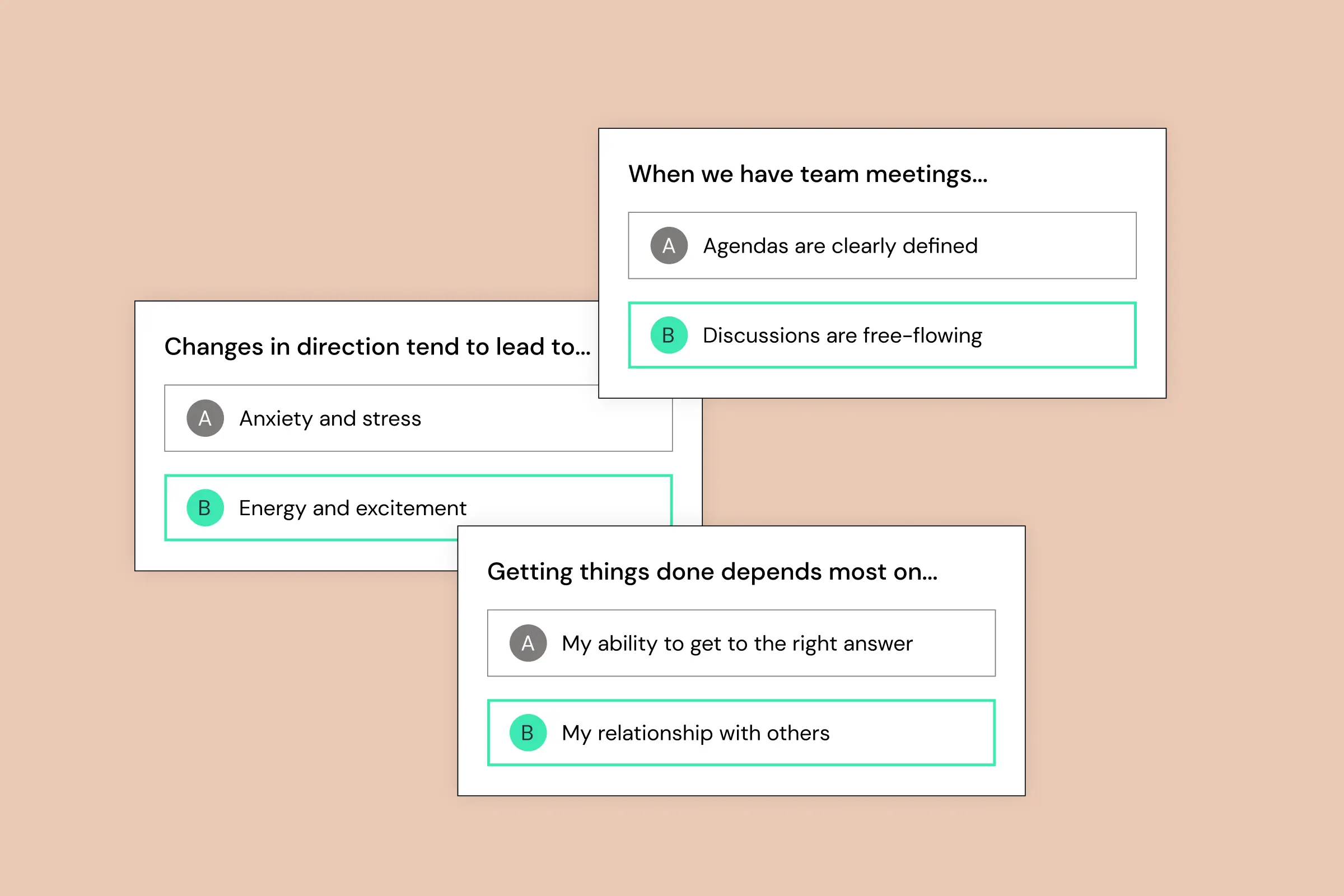

.png)