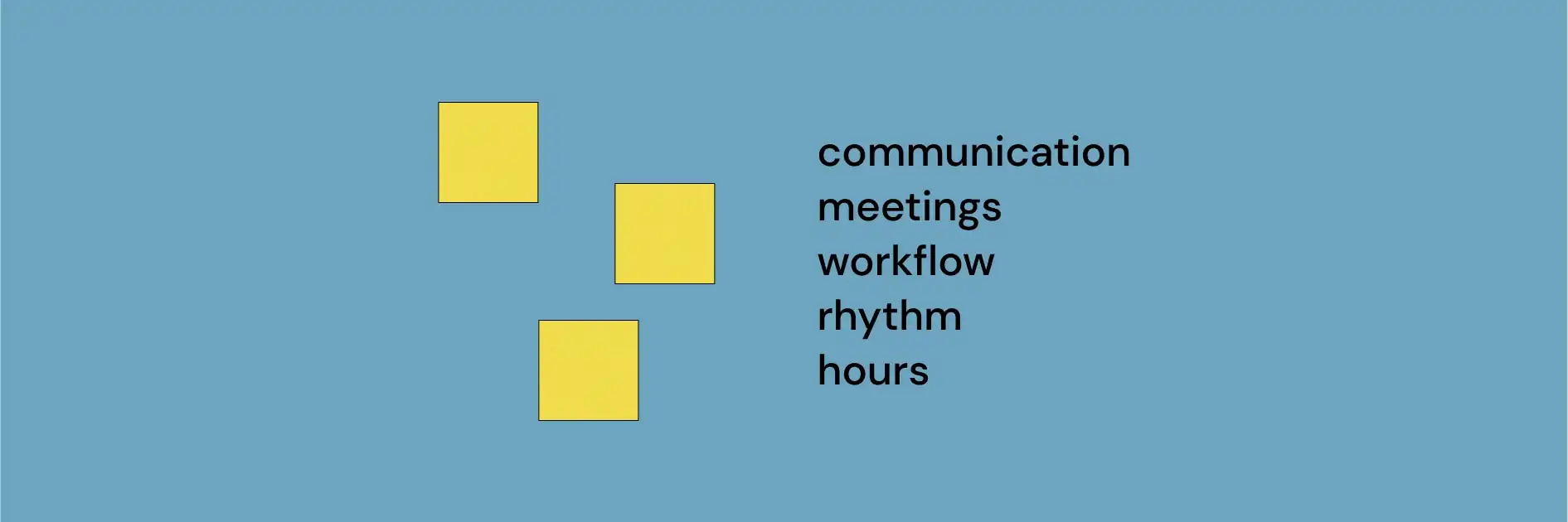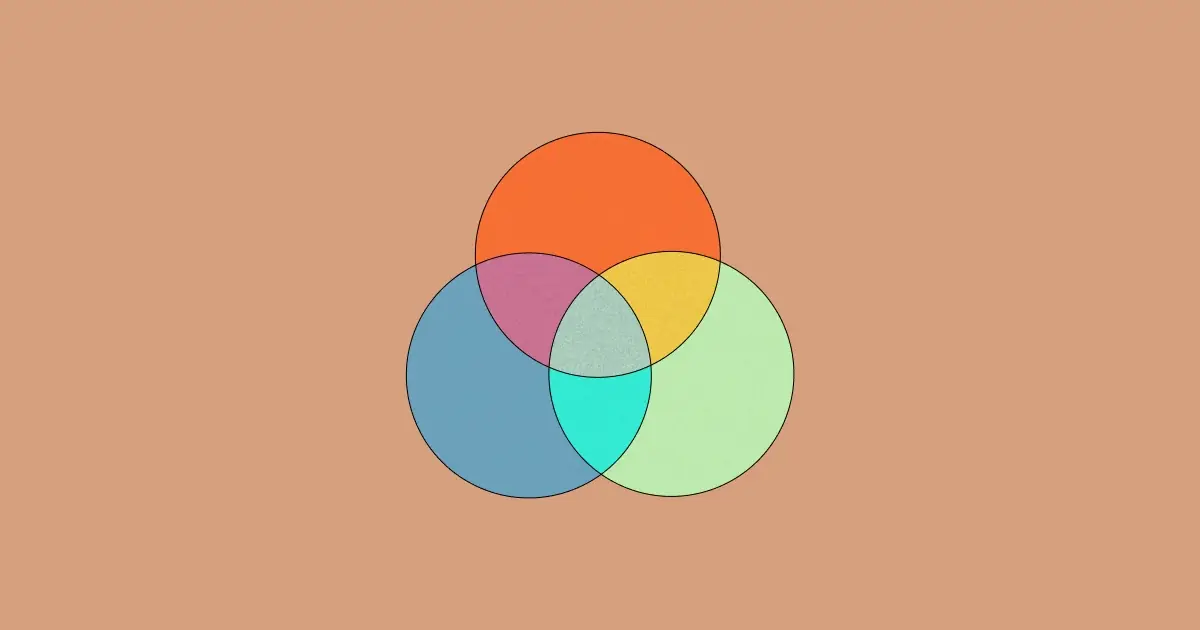We all know it: workplace communication can easily become chaotic. Between emails, chat apps, project management tools, and meetings, it’s easy for important messages to get lost or misunderstood. According to a report by McKinsey, employees spend 28% of their workweek managing emails alone, leaving less time for productive, focused work. And communication really matters: research by the Project Management Institute found that 56% of failed projects had poor communication.
For teams to perform at their best, communication needs to be clear, efficient, and aligned with the team’s goals. Streamlined communication isn’t just about cutting down on clutter; it’s about making sure every message has a purpose and reaches the right people at the right time. When teams communicate effectively, they can collaborate more easily, solve problems faster, and stay focused on achieving their objectives.
In this blog post, we’ll explore some of the essential tools and techniques for streamlining team communication—both technological and non-technological. Whether you’re looking to cut down on unnecessary meetings or simplify the way your team collaborates, these solutions will help you build a more connected and productive team.
If you're looking to level up your team's communication, check out our proven strategies for improving communication in teams!
Why Streamlining Communication Matters for Teams
Effective communication is the backbone of any successful team, but without the right systems in place, it can quickly become a source of frustration. The average worker sends and receives more than 375 emails each day, and about 62% of those emails are either irrelevant or distracting. This constant influx of information can lead to confusion, missed deadlines, and a lack of clarity about priorities.
For managers, streamlining communication is essential not only to reduce the noise but also to improve team performance. Clear and concise communication helps your team stay focused on their goals, avoid misunderstandings, and resolve problems more quickly. By implementing tools and practices that promote organized communication, managers can empower their teams to be more productive and engaged.
So why is it important to streamline team communication?
- Increase productivity: When communication is streamlined, teams spend less time hunting for information and more time working on meaningful tasks.
- Reduce errors: Miscommunication is one of the leading causes of errors and delays in projects. Streamlining communication ensures that everyone is on the same page, reducing the risk of mistakes.
- Collaborate better: Clear communication helps teams collaborate more effectively, whether they’re working together in the same office or across time zones.
A manager’s role in creating a communication strategy can make all the difference in how a team performs. Tools and systems that simplify communication can prevent overload, keep the team aligned, and ensure that critical information is shared at the right time. Next, we’ll explore the best technology tools available to help streamline communication within and between teams.
{{inline-cta}}
15+ Tools and Techniques to Streamline Team Communication
In today’s digital world, technology plays a crucial role in improving team communication. From real-time messaging platforms to project management tools, these technologies make it easier for teams to collaborate, share information, and stay on track. Whether your team is co-located or distributed across different time zones, using the right tools can help eliminate confusion and ensure everyone is aligned. Below are some of the best tools to help streamline team communication:
Real-Time Communication Tools
Real-time communication tools are essential for keeping teams connected and engaged, whether they’re working in the same office or across different time zones. These tools allow team members to communicate instantly, share updates, and collaborate without delays, helping to reduce the reliance on emails and meetings. In this section, we’ll explore the best tools for fast, efficient communication.
Slack
Slack is one of the most popular real-time communication platforms, offering instant messaging, file sharing, and channels for organized discussions. With Slack, team members can collaborate in real time, whether they’re in the same office or working remotely.
Slack is best for: Teams that need fast, ongoing communication across various channels. Slack is especially useful for remote or hybrid teams who need to keep discussions organized and minimize reliance on email.
Pros of Slack:
- Channels for focused conversations
- Integrations with tools like Google Drive and Zoom
- Instant messaging and notifications keep everyone in the loop
Cons of Slack:
- Can become overwhelming with too many notifications
- Free version limits the message history
Microsoft Teams
Microsoft Teams combines real-time chat, video meetings, and file collaboration, all integrated with Microsoft Office 365. It’s a powerful tool for teams that use Microsoft products and need a centralized platform for communication.
Microsoft Teams is best for: Teams already using Microsoft 365, especially those who rely on document sharing and need easy access to tools like Word, Excel, and PowerPoint.
Pros of Microsoft Teams:
- Seamless integration with Microsoft Office suite
- Built-in video conferencing
- File sharing and collaboration within the platform
Cons of Microsoft Teams:
- Can feel cluttered compared to simpler chat platforms
- Requires a Microsoft 365 subscription for full functionality
Task Management and Project Tracking Tools
Managing tasks and tracking progress is critical to ensuring that projects stay on track. Task management tools help teams organize their work, assign tasks, and monitor deadlines, while project tracking tools provide a clear overview of what’s been done and what’s coming up. In this section, we’ll look at the top tools that streamline task management and keep everyone aligned.
Trello
Trello is a visual project management tool that organizes tasks into boards, making it easy to track progress and see who’s working on what. It’s highly customizable and integrates with other tools like Slack and Google Workspace.
Trello is best for: Teams that need a visual way to organize tasks and track progress across multiple projects. Trello is ideal for smaller teams or less complex projects that require clear task breakdowns and progress tracking.
Pros of Trello:
- Intuitive drag-and-drop interface
- Customizable workflows and labels
- Integrations with popular tools like Slack and Google Drive
Cons of Trello:
- Limited reporting features
- Can become cluttered with too many boards
Asana
Asana is a task and project management platform that helps teams track tasks, deadlines, and project progress across multiple teams and departments. It’s known for its robust features and ability to handle complex workflows.
Asana is best for: Teams that need detailed task tracking and project timelines, especially across departments. Asana is great for managers who want to keep track of project dependencies and timelines while ensuring collaboration between team members.
Pros of Asana:
- Multiple task views (list, board, and timeline)
- Task assignment, deadlines, and dependencies
- Integrations with Slack, Google Workspace, and more
Cons of Asana:
- Can have a steep learning curve for new users
- Some features, like timelines and custom fields, are limited to paid plans
Monday.com
Monday.com is a highly customizable project management tool that lets teams track tasks, workflows, and project progress across various departments. It’s ideal for larger teams that need advanced customization for their workflows.
Monday.com is best for: Teams that require highly customized workflows and detailed progress tracking. Monday.com works well for organizations that need to manage multiple projects and departments simultaneously.
Pros of Monday.com:
- Highly customizable workflows
- Automates repetitive tasks and updates
- Visual tools like Gantt charts for tracking progress
Cons of Monday.com:
- Complex for smaller teams or simpler projects
- Can become overwhelming with too many features
Document Sharing and Collaboration Tools
Document sharing and collaboration tools make it easier for teams to work together, whether they’re creating documents, editing spreadsheets, or building presentations. These tools provide a shared workspace where teams can collaborate in real-time, ensuring that everyone has access to the most up-to-date information. In this section, we’ll highlight the best tools for seamless collaboration.
Google Workspace (formerly G Suite)
Google Workspace provides tools like Google Docs, Sheets, and Slides, allowing teams to collaborate on documents in real time. It’s perfect for teams that need to share and edit files together, no matter where they’re located.
Google Workspace is Best for: Teams that need real-time collaboration on documents, spreadsheets, and presentations. Google Workspace is especially valuable for distributed teams that need to track changes and share updates seamlessly.
Pros of Google Workspace:
- Real-time collaboration and document sharing
- Integration with Google Drive for easy file storage
- Accessible from any device
Cons of Google Workspace:
- Limited offline access
- Can become cluttered with too many shared files
Notion
Notion is an all-in-one workspace that combines note-taking, task management, and collaboration features. It allows teams to create project wikis, manage tasks, and share documents in one central place.
Notion is best for: Teams that need a flexible workspace for collaboration, note-taking, and project management. Notion is particularly useful for creating internal wikis, organizing tasks, and centralizing team knowledge.
Pros of Notion:
- Highly customizable and flexible
- Combines notes, tasks, and project management in one platform
- Great for building internal wikis and knowledge bases
Cons of Notion:
- Limited offline access
- Can be overwhelming with too many features for some users
Forms and Feedback Collection Tools
Forms and feedback collection tools allow teams to gather structured information quickly and efficiently. Whether you’re conducting surveys, preparing intake forms, collecting feedback, or organizing project input, these tools help you streamline the process and keep data organized. In this section, we’ll cover the best tools for gathering feedback and managing responses.
Google Forms
Google Forms is a simple and versatile tool that allows teams to create surveys, quizzes, and feedback forms. With real-time data tracking and easy integration with Google Sheets, it’s an excellent choice for gathering feedback or running internal surveys.
Google Forms is best for: Teams that need to collect structured data from colleagues or external stakeholders. Google Forms is ideal for feedback collection, employee satisfaction surveys, or gathering input on project initiatives.
Pros of Google Forms:
- Free and easy to use
- Integrates seamlessly with Google Sheets for data analysis
- Customizable templates and sharing options
Cons of Google Forms:
- Limited design and customization options
- Lacks advanced features for complex form creation
Tally
Tally.so is a user-friendly form-building tool that allows teams to quickly create customizable forms for data collection. It offers a range of templates and can be easily embedded into websites or documents.
Tally.so is best for: Teams that need a flexible and simple form builder for gathering feedback, project intake, or survey responses. Tally.so’s ease of use makes it perfect for small to mid-sized teams looking for a straightforward solution.
Pros of Tally forms:
- Free to use with essential features
- Customizable forms and easy embedding options
- Clean, intuitive interface
Cons of Tally forms:
- Limited integration options compared to other form builders
- Basic design tools may not suit more complex form needs
Microsoft Forms
Microsoft Forms is a form-building tool integrated with the Microsoft 365 suite. It allows users to create feedback forms, surveys, and quizzes with real-time data tracking and analysis.
Microsoft Forms is best for: Teams already using Microsoft 365 who need an integrated tool for collecting data. It’s ideal for internal use, such as gathering employee feedback, project assessments, or event RSVPs, while seamlessly linking to other Microsoft apps like Excel.
Pros of Microsoft Forms:
- Seamless integration with Microsoft 365 apps (Excel, SharePoint, OneDrive)
- Customizable templates for different use cases
- Real-time analytics and data tracking
Cons of Microsoft Forms:
- Limited design options
- Best suited for teams already in the Microsoft ecosystem
Automation and AI-Powered Tools
Automation and AI-powered tools help teams reduce manual work by automating repetitive tasks and improving communication processes. These tools allow teams to connect apps, sync data, and generate content more efficiently, freeing up time for more meaningful work. In this section, we’ll explore the top automation tools that can help your team stay productive and connected.
Plus AI Presentation Maker (PlusDocs)
Plus AI (PlusDocs) is an AI-powered tool designed to help teams quickly create professional presentations. It automates the design process, allowing teams to focus on the content, while the AI takes care of formatting and layout.
Plus is best for: Teams that need to regularly create presentations for updates, project reviews, or client meetings. PlusDocs saves time by automating the presentation creation process, making it ideal for weekly status updates and project summaries.
Pros of Plus AI Presentations:
- AI-powered formatting and design suggestions
- Saves time by automating the presentation process
- User-friendly interface
Cons of Plus AI Presentations:
- Limited design customization compared to traditional tools like PowerPoint
- Paid subscription required for advanced features
Make.com (formerly Integromat)
Make.com is a powerful automation platform that connects various apps and services, allowing teams to automate workflows, sync data, and streamline communication. With a visual workflow builder, teams can design complex automations without any coding.
Make.com is best for: Teams looking to automate repetitive tasks and communication across multiple apps. It’s ideal for syncing tools like Slack, Trello, and Google Workspace, ensuring that important updates and information are shared without manual intervention.
Pros of Make.com:
- Supports integrations with thousands of apps
- Visual workflow builder is easy to use
- Highly customizable and flexible automations
Cons of Make.com:
- Can be complex for beginners
- Advanced automations require a paid plan
Zapier
Zapier is a widely used automation tool that connects over 5,000 apps, allowing teams to automate tasks and workflows. Whether it’s syncing data, sending notifications, or creating reports, Zapier simplifies manual tasks and keeps teams focused on more important work.
Zapier is best for: Teams using multiple platforms who want to automate repetitive tasks like data syncing, notifications, or workflow triggers. Zapier is perfect for automating tasks between apps without needing to write any code, making it accessible to non-technical teams.
Pros of Zapier:
- Connects with over 5,000 apps
- No coding required
- Easy to set up and use
Cons of Zapier:
- Paid tiers required for more advanced automation features
- Some limitations with free plans in terms of app triggers and actions
With these tools, teams can collect data, automate workflows, and improve overall communication processes, ensuring that everyone stays connected and productive.
Non-Technology Tools to Streamline Communication
While technology tools are vital for streamlining communication, non-technology techniques are just as important. These practices ensure that communication flows smoothly, regardless of the tools you use. Here are three essential non-tech strategies to help your team stay connected and aligned.
Daily Standups
A daily standup is a short, structured meeting where team members share what they accomplished the previous day, what they plan to do today, and any obstacles they’re facing. Typically lasting no more than 15 minutes, standups are an efficient way to keep everyone in the loop without consuming too much time.
Daily Standups are best for: Teams that need frequent updates to stay aligned, especially in fast-paced environments. Standups are particularly useful for agile teams, project-based work, or when deadlines are tight. They help teams spot roadblocks early and ensure everyone is on the same page.
Pros of Daily Standups:
- Keeps meetings short and focused
- Encourages accountability and transparency
- Helps identify blockers before they become major issues
- Great for remote teams when done virtually
Cons of Daily Standups:
- Can feel repetitive if not structured properly
- Difficult to manage with large teams
- Requires discipline to stay on topic and avoid unnecessary discussions
Weekly Syncs
Unlike daily standups, weekly syncs provide more in-depth discussions. These meetings typically last 30-60 minutes and cover broader topics, such as progress on long-term goals, strategic planning, and any major updates that may affect the team.
Weekly Syncs are best for: Teams that need more detailed discussions and a chance to revisit priorities and progress. Weekly syncs are ideal for cross-functional teams or those working on long-term projects where coordination is key. They allow teams to focus on bigger picture issues that might not be covered in daily standups.
Pros of Weekly Syncs:
- Allows for in-depth discussions and problem-solving
- Great for reviewing larger goals and progress
- Helps realign priorities and expectations
- Encourages collaboration between departments
Cons of Weekly Syncs:
- Can become too long or unfocused if not managed well
- Requires consistent attendance and participation to be effective
- May overlap with daily updates if not carefully planned
Looking for other tools to help with your recurring meetings? Check out our round-up of the 35 best tools for running weekly team meetings!
Written Communication Guidelines
Written communication guidelines are formalized rules that outline how and when team members should communicate. These guidelines help establish clear expectations for using different communication channels (e.g., Slack for quick updates, email for formal requests) and ensure everyone follows the same protocols.
Communication Guidelines are best for: Teams that want to reduce communication overload and ensure consistency in messaging. Written guidelines are especially useful for remote or hybrid teams, where misunderstandings can happen more frequently without face-to-face interactions. By setting rules around response times and communication style, teams can avoid confusion and streamline communication processes.
Pros of Communication Guidelines:
- Creates clear expectations for communication
- Reduces confusion about which channels to use for different types of communication
- Helps ensure a consistent tone and style, particularly for external communication
- Improves team efficiency by establishing rules around response times
Cons of Communication Guidelines:
- Requires regular updates and reinforcement to remain effective
- Some team members may find it challenging to adapt to strict guidelines
- Can feel rigid if too many rules are imposed
By incorporating these non-technology tools into your team’s communication strategy, you can build stronger alignment, reduce miscommunication, and create a more focused and productive environment. In the next section, we’ll explore how TeamDynamics can further enhance your team’s communication by helping each member understand their personal preferences and how they fit into the broader team norms.
Comparing These Essential Team Communication Tools
So which one of these 15 effective tools to streamline team communication is right for you? Take a look at this simple comparison table to find out!
How TeamDynamics Can Improve Team Communication
While using the right tools and techniques can help streamline communication, understanding how your team communicates on a deeper level is key to lasting improvement. That’s where TeamDynamics comes in.
TeamDynamics is designed to help teams better understand their communication preferences and behaviors. One of its four core dimensions is “Communicating”, which measures how a team likes to share information. This can range from formal and structured communication styles to more casual and spontaneous approaches. By analyzing how each team member prefers to communicate, TeamDynamics provides insights into the strengths and potential friction points within your team.
How TeamDynamics Helps:
- Understanding communication preferences: TeamDynamics identifies whether a team tends to prefer structured, formal communication or more informal, flexible styles. This understanding helps teams define norms that make sense for their unique dynamics, improving overall communication and reducing misunderstandings.
- Improving collaboration: When each individual understands their own communication style and how it fits with the team’s norms, collaboration becomes smoother. Team members can adjust their approaches, leading to fewer miscommunications and more productive interactions.
- Scaling across multiple teams: TeamDynamics is not just useful within a single team; it’s also effective across departments or entire organizations. It helps managers and leaders see trends and patterns in communication behaviors, allowing them to address challenges that could arise when different teams work together.
By using TeamDynamics, teams can evolve their communication norms in ways that not only align with individual preferences but also enhance team performance. This deeper level of understanding leads to better collaboration, less conflict, and ultimately, greater productivity.
Conclusion
Effective communication is at the heart of every successful team. By leveraging the right technology tools and implementing proven strategies, managers can ensure their teams stay aligned, productive, and engaged. Tools like Slack, Asana, Google Workspace, and others simplify communication, while practices like daily standups and written guidelines create clarity.
Beyond these tools, TeamDynamics offers a powerful way to enhance communication by helping teams understand their unique preferences and behaviors. When teams define and evolve their communication norms, they can work together more effectively and achieve their goals faster.
Start streamlining your team’s communication today, and see the difference it makes in your team’s performance.


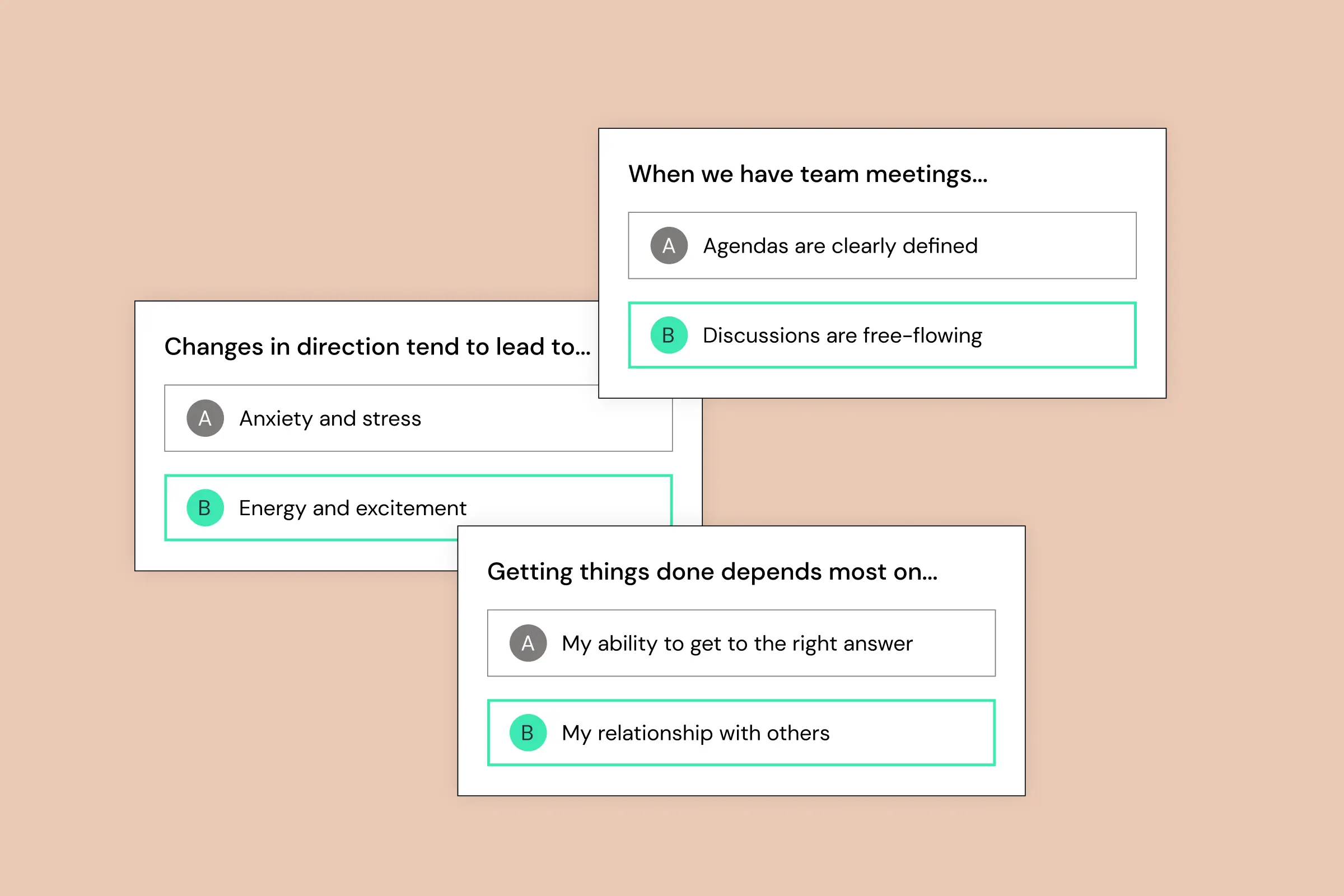

.png)